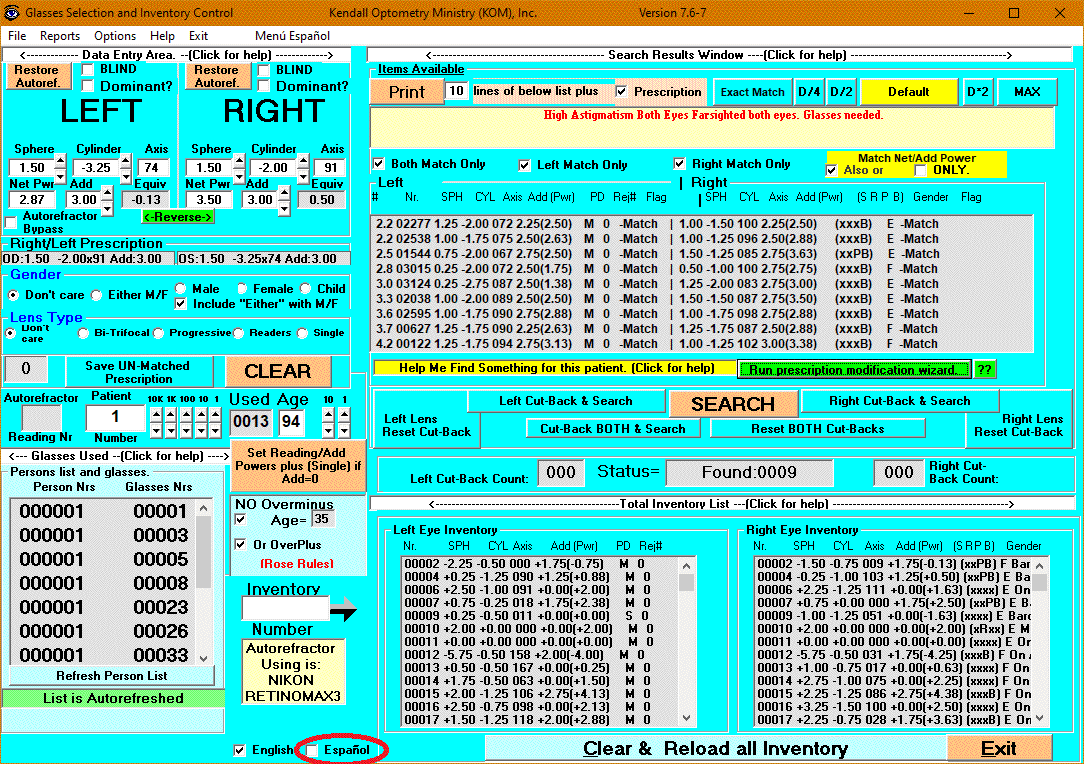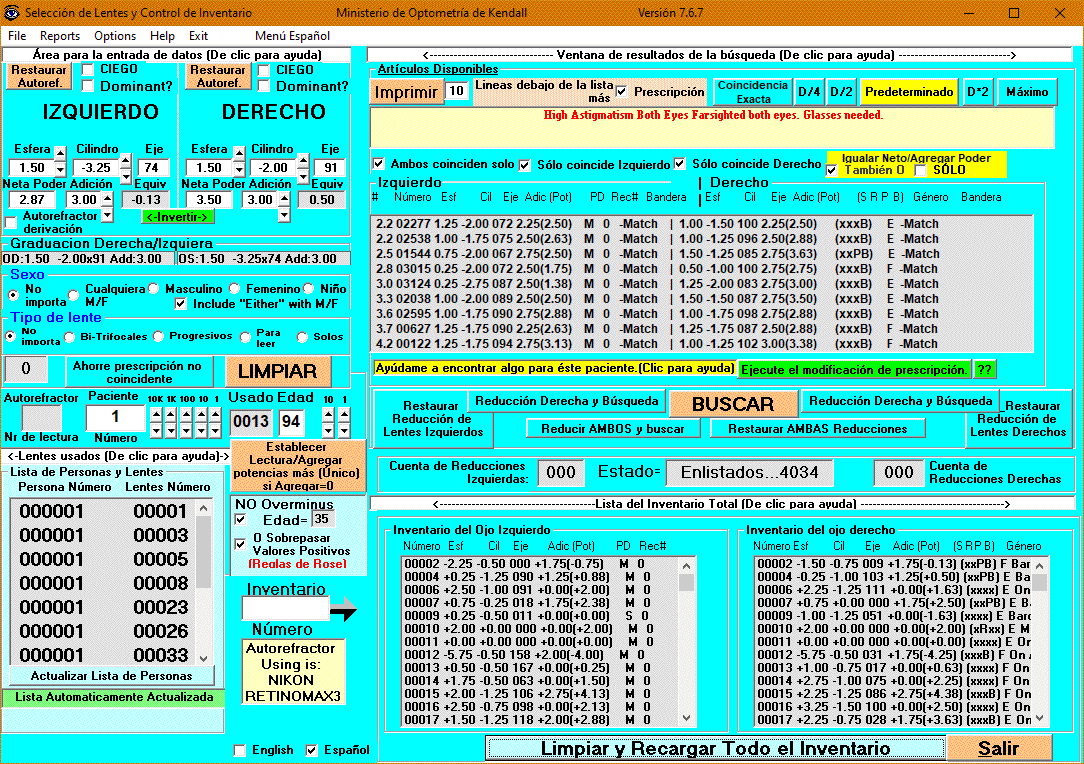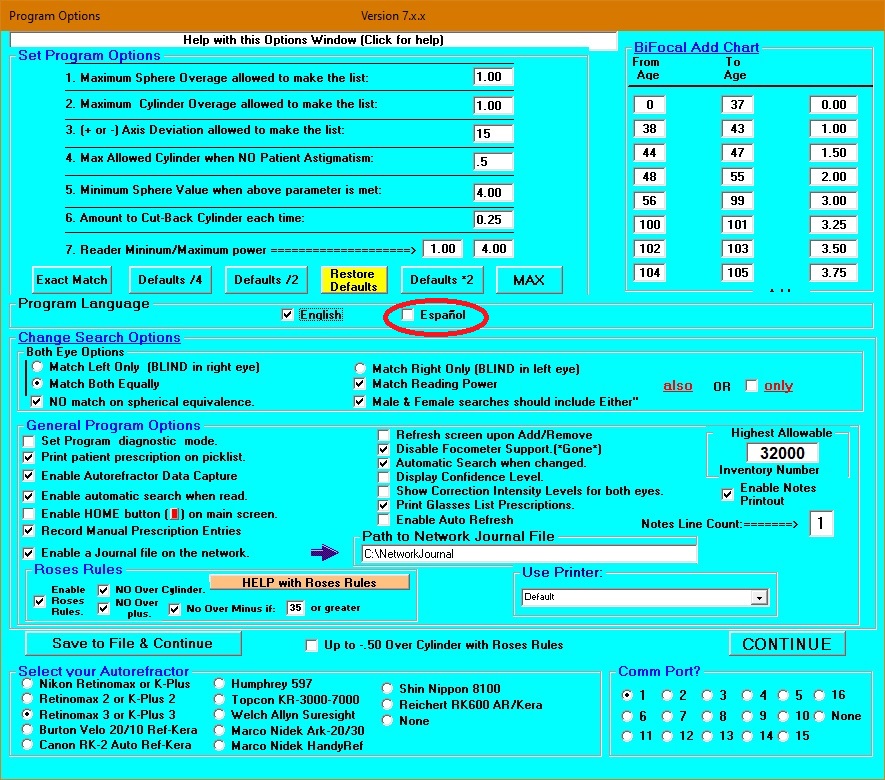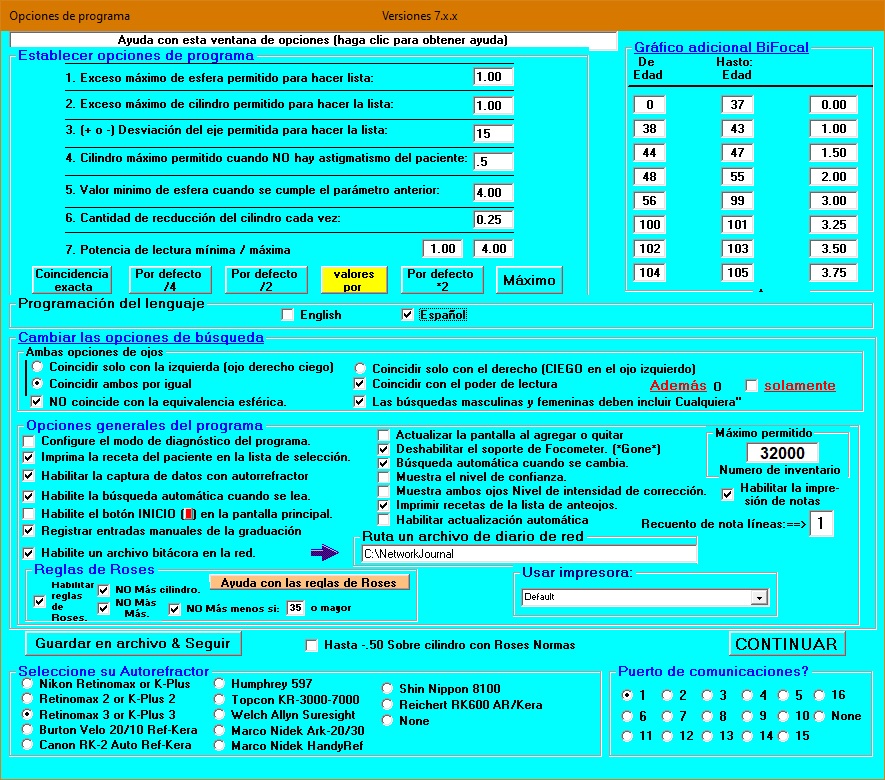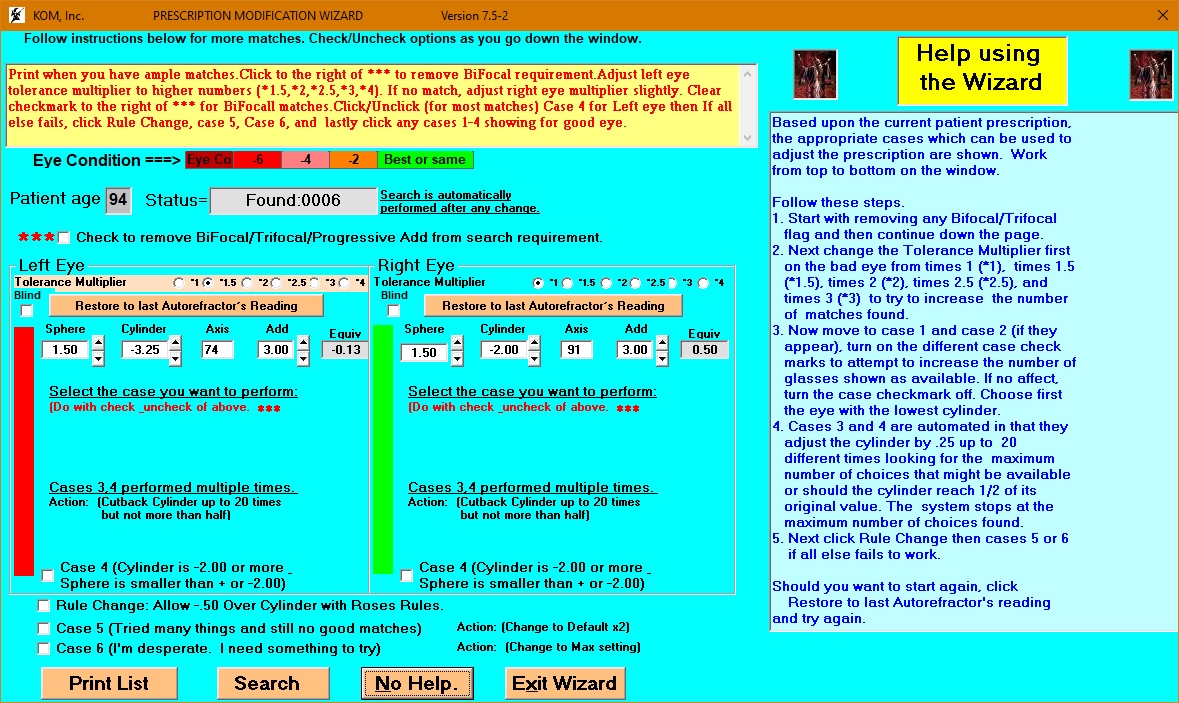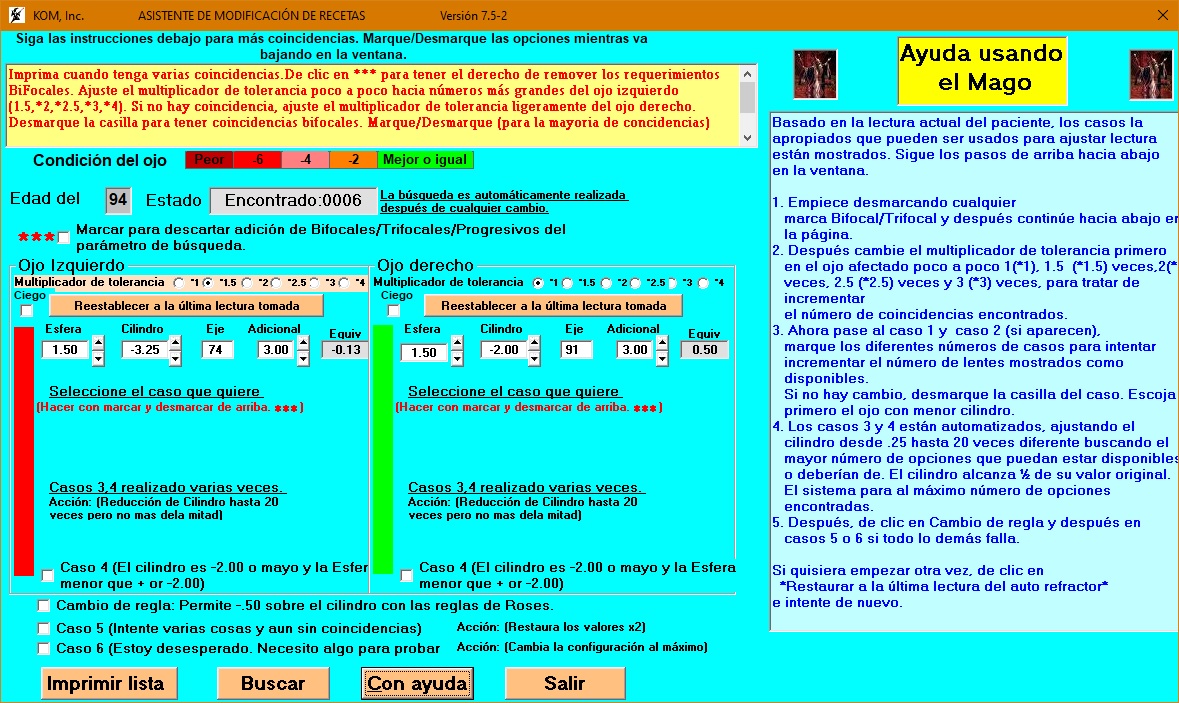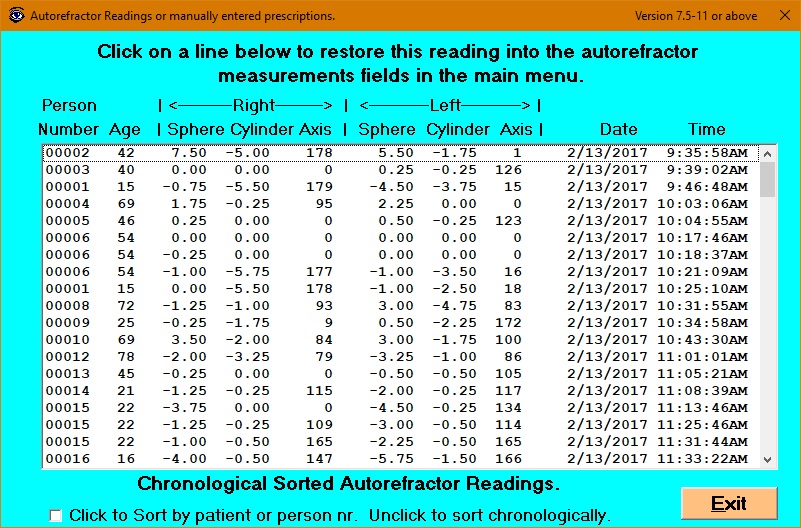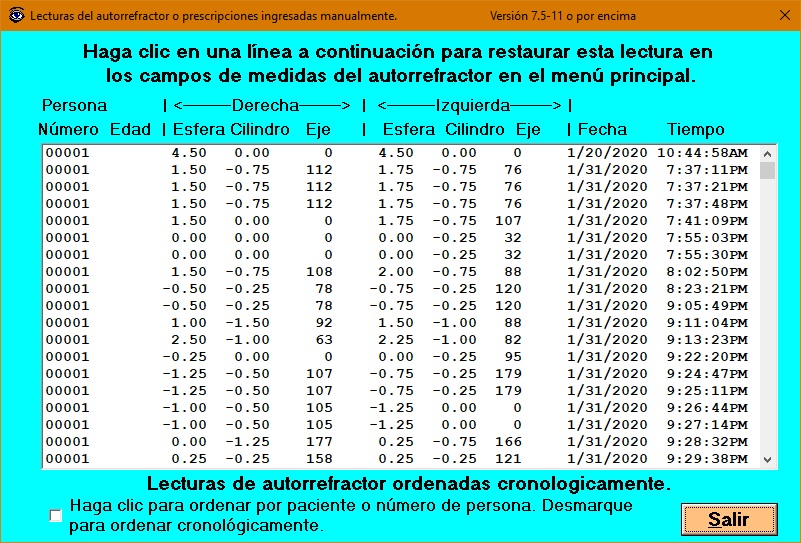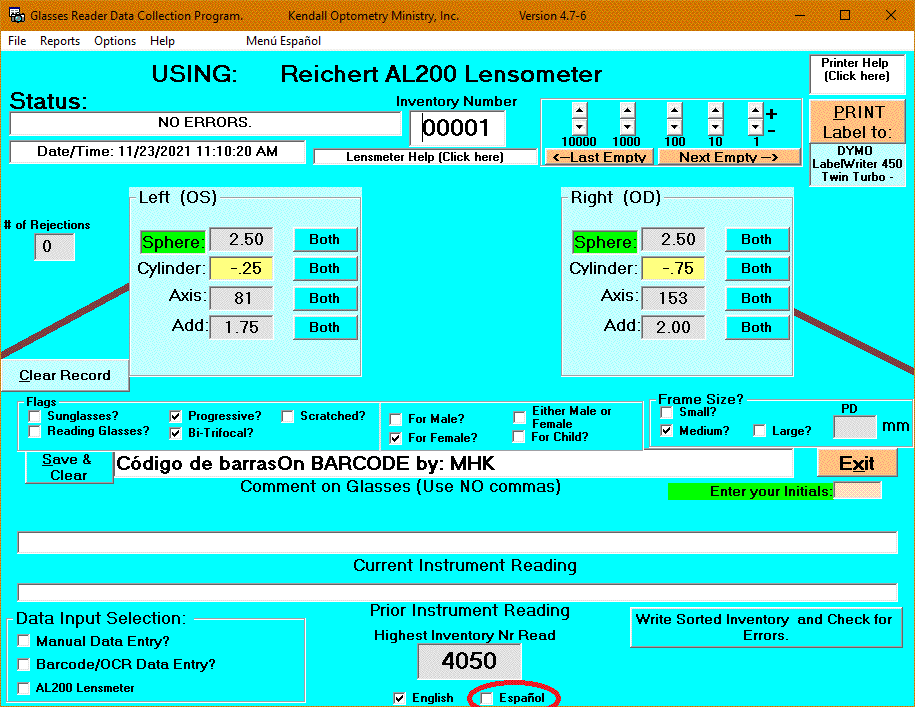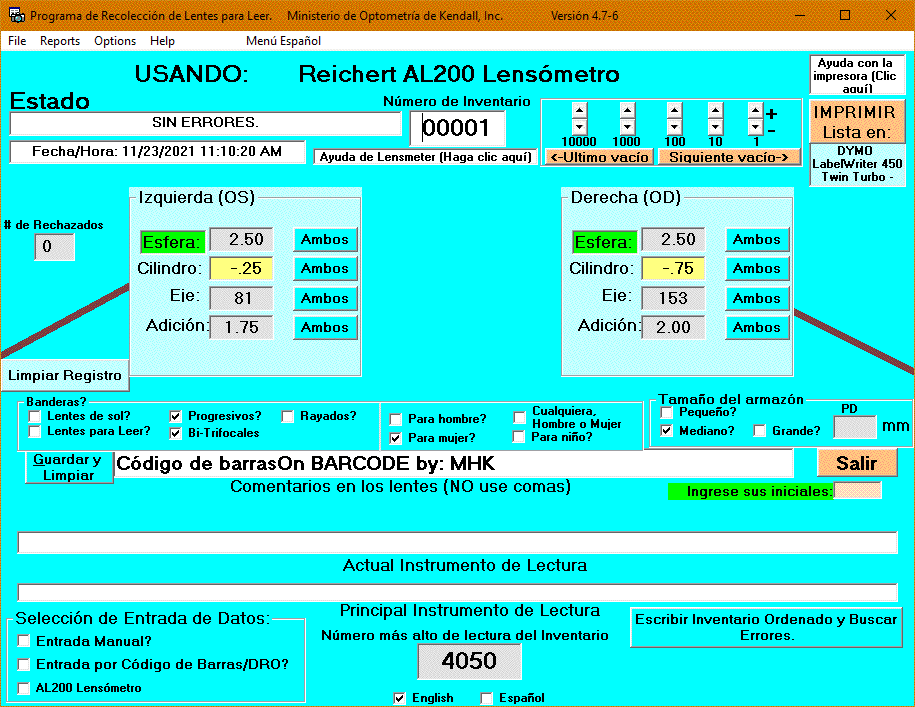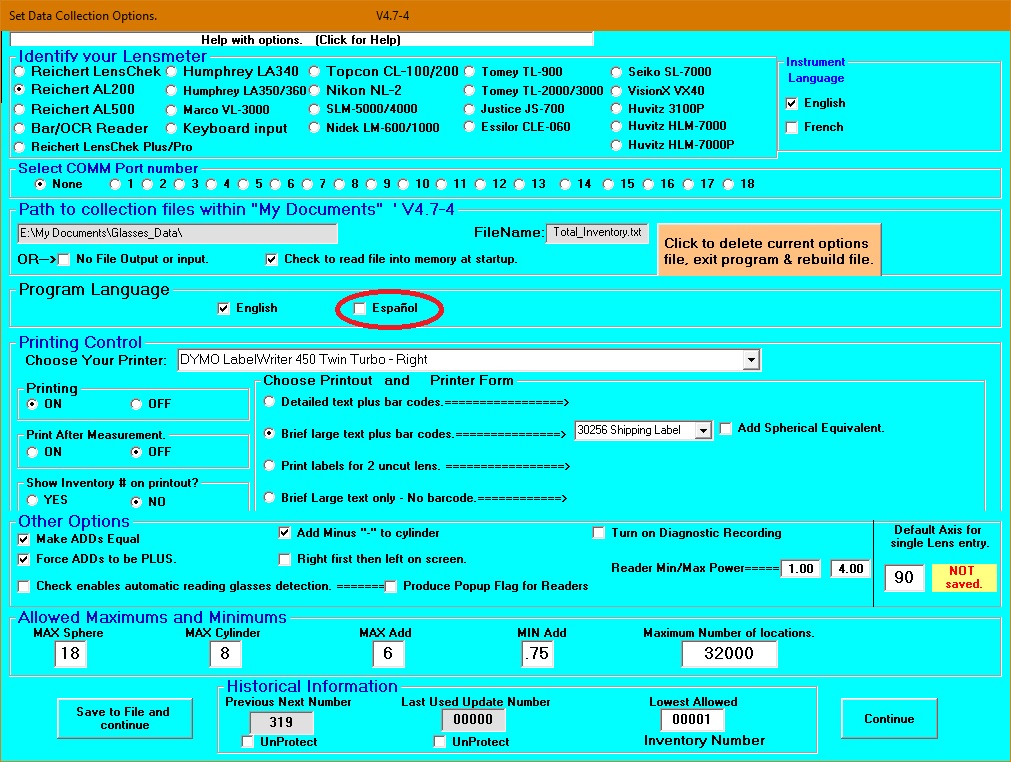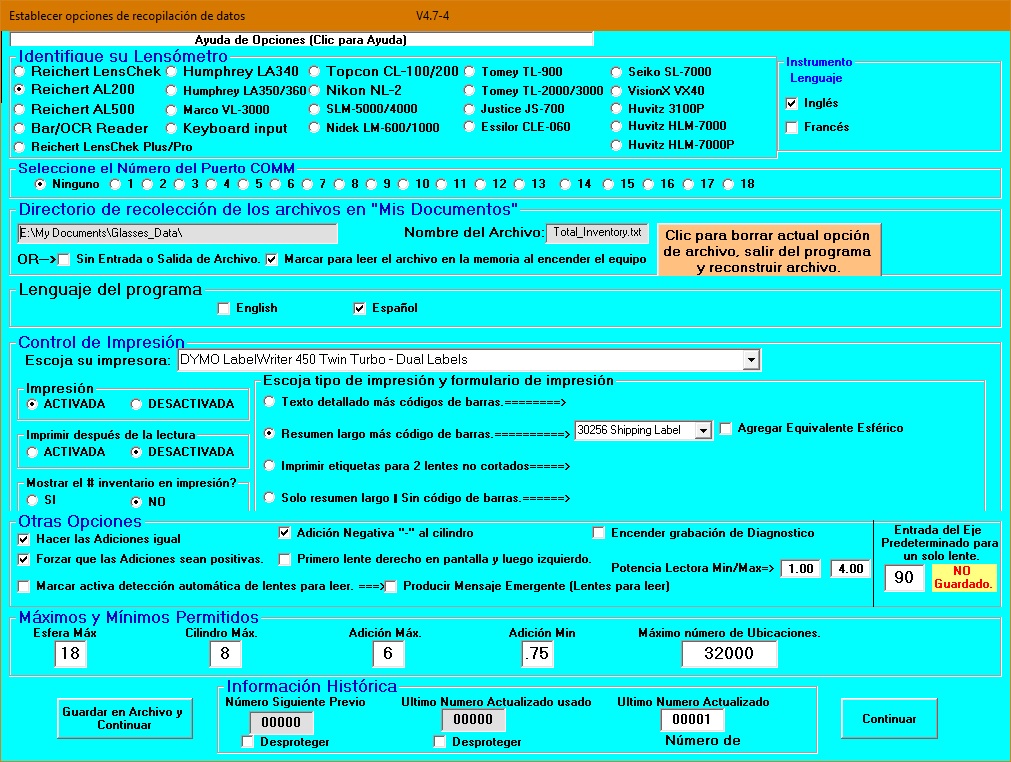Support
Support
This area is for registered owners of the programs written by Kendall Optometry Ministry, Inc. It contains:
1) Patches to update the program you have already purchased.
2) Screen shots of the main screen for the latest updates.
3) Links to useful documentation on these new features.
PLEASE NOTE.
As of 4/17/2020 both Glasses Inventory and Glasses Reader have been certified to run under all versions of Windows including Windows 10 64-Bit. It also will run under Windows 10 running under Bootcamp or VMWARE Fusion on a MAC computer. We have also verified they will run under Windows 11.
Direct links to the two programs:
Special Video Training: (Eyeglasses Inventory Version 7.6-7 and Glasses Reader Version 4.7-6)
Numerous teams have had questions as to how the programs do different things. If you click this Link you can see numerous YouTube videos as to how they work.
Special Training Document:
Click here to download a special document which can be used with the training video. This document tells you all the features of the two programs. It illustrates how the Glasses Reader and Glasses Inventory programs interact. As described in these documents numerous new features are available in both programs including support for new lensmeters and autorefractors, the ability to list and remove readers, automatic refresh of the list of glasses remove, enhanced Wizard functionality and many many more.
Windows 10 (and perhaps Windows 8 and 11) unique problem.
Windows 10 introduced a "feature" called Virtual Store. This "feature" causes grief for both Glasses Reader and Glasses Inventory in that when you make your initial options settings and wish to change them later the change will not happen as far as the program is concerned. To disable Virtual Store copy the lines below between the "=============" lines into note pad and save the file as a .REG file (not a .TXT (text) file).
========================
Windows Registry Editor Version 5.00
[HKEY_LOCAL_MACHINE\SOFTWARE\Microsoft\Windows\CurrentVersion\Policies\System]
"EnableVirtualization"=dword:00000000
========================
Now double click the file and allow it to run. Virtual Store will be disabled.
=================================================================================================================
 Version 7.6-7 of the Glasses Inventory Program
Version 7.6-7 of the Glasses Inventory Program
If you have version 7.x.x and above you can use the following 2 links to update your programs to the latest versions.
Click this link to download patch version 7.6-7 for 32 bit Windows.
Click this link to download patch version 7.6-7 for 64 bit Windows.
NOTICE: All the below screens are available to display in English and Spanish.
When you run this program you will notice the program window is in 4 quadrants. At the top of each quadrant you see a white area as listed below.
Quadrant Description What to do
Top/left <-------- Data Entry Area. --(Click for help) -----------> Click this line and you will get help on this area of the window.
Top/right <----- Search Results Window --(Click for help)---> Click this line and you will get help on this area of the window.
Bottom/Left <------------ Glasses Used --(Click for help)------------> Click this line and you will get help on this area of the window.
Bottom/Right <------ Total Inventory List --(Click for help)-----------> Click this line and you will get help on this area of the window.
This help is displayed in English or Spanish based upon the setting circled below in red.
Here is the English version of the screen:
Click the above circled item and
Here is the Spanish Version of the screen:
 Options Glasses Inventory Program Version 7.6-7
Options Glasses Inventory Program Version 7.6-7
Notice that the Add Value fields are different from before as it improves the probability of a match and it better matches the age of the patient. If you click the red circled field below the program will display everything in Spanish.
Here is the English version of the screen:
Here is the Spanish version of the screen:
 Prescription Modification Wizard for Version 7-6-7 and up.
Prescription Modification Wizard for Version 7-6-7 and up.
Follow the instructions in the area in the yellow background. The HELP window to the right appears when you click the HELP button below.
To cause it to go away then click the NO HELP button.
Here is the English Version of the screen:
Here is the Spanish version of the screen:
 Glasses Inventory version 7.6-7 previous measurement screens.
Glasses Inventory version 7.6-7 previous measurement screens.
You can sort the measurements either chronologically or by patient number by clicking/un-clicking the checkmark in the below/left.
Here is the English version of the screen:
Here is the Spanish version of the screen:
===========================================================================================================
GLASSES READER PROGRAM IS DESCRIBED BELOW
===========================================================================================================
 Latest version of the Glasses Reader Program. Version 4.7-7
Latest version of the Glasses Reader Program. Version 4.7-7
If you have version 4.x.x and above you can use the following 2 links to update your programs to the latest versions.
Click this link to download patch version 4.7-7 for 32 bit Windows.
Click this link to download patch version 4.7-7 for 64 bit Windows.
Here is the English version of the screen:
Click the above circled item and
Here is the Spanish version of the screen:
===========================================================================================================
 Options Screen of Glasses Reader Version 4.7-7
Options Screen of Glasses Reader Version 4.7-7
Click the circled option and the below window will be in Spanish.
Here is the English version of the screen:
Here is the Spanish version of the screen: